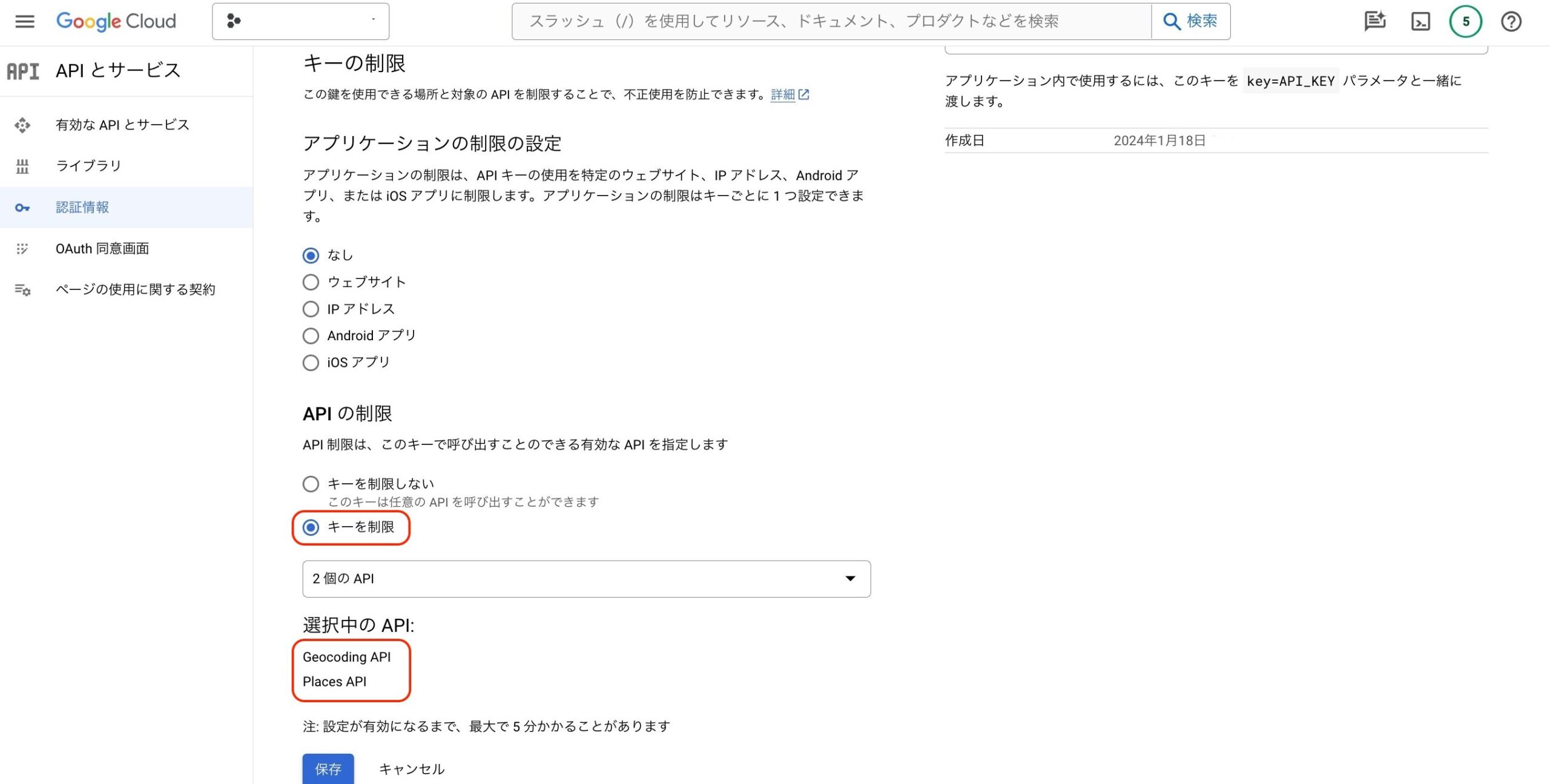開発環境
- Python3
- Jupyter Notebook
- Docker
概要
PythonでGoogle Maps PlatformのAPIを使って、位置情報から周りのMap情報を取得しようとした際に、
This API project is not authorized to use this API というエラーで引っかかってしまいました。
places_result = gmaps.places_nearby(location=location, radius=radius, type='restaurant')ApiError Traceback (most recent call last)
Cell In[12], line 30
27 latitude = 35.6895
28 longitude = 139.6917
---> 30 restaurants_df = fetch_restaurant_data(api_key, latitude, longitude)
31 print(restaurants_df)
32 # restaurants_df.to_excel("restaurants_nearby.xlsx")
Cell In[12], line 11, in fetch_restaurant_data(api_key, latitude, longitude)
8 location = (latitude, longitude)
9 radius = 10 # 1キロメートル
---> 11 places_result = gmaps.places_nearby(location=location, radius=radius, type='restaurant')
12 # restaurants = []
13
14 # for place in places_result['results']:
(...)
21
22 # return pd.DataFrame(restaurants)
23 return 123
File /Library/Frameworks/Python.framework/Versions/3.12/lib/python3.12/site-packages/googlemaps/client.py:445, in make_api_method.<locals>.wrapper(*args, **kwargs)
442 @functools.wraps(func)
443 def wrapper(*args, **kwargs):
444 args[0]._extra_params = kwargs.pop("extra_params", None)
--> 445 result = func(*args, **kwargs)
446 try:
447 del args[0]._extra_params
File /Library/Frameworks/Python.framework/Versions/3.12/lib/python3.12/site-packages/googlemaps/places.py:360, in places_nearby(client, location, radius, keyword, language, min_price, max_price, name, open_now, rank_by, type, page_token)
355 elif radius is not None:
356 raise ValueError(
357 "radius cannot be specified when rank_by is set to " "distance"
358 )
--> 360 return _places(
361 client,
362 "nearby",
363 location=location,
364 radius=radius,
365 keyword=keyword,
366 language=language,
367 min_price=min_price,
368 max_price=max_price,
369 name=name,
370 open_now=open_now,
371 rank_by=rank_by,
372 type=type,
373 page_token=page_token,
374 )
File /Library/Frameworks/Python.framework/Versions/3.12/lib/python3.12/site-packages/googlemaps/places.py:425, in _places(client, url_part, query, location, radius, keyword, language, min_price, max_price, name, open_now, rank_by, type, region, page_token)
422 params["pagetoken"] = page_token
424 url = "/maps/api/place/%ssearch/json" % url_part
--> 425 return client._request(url, params)
File /Library/Frameworks/Python.framework/Versions/3.12/lib/python3.12/site-packages/googlemaps/client.py:340, in Client._request(self, url, params, first_request_time, retry_counter, base_url, accepts_clientid, extract_body, requests_kwargs, post_json)
338 result = extract_body(response)
339 else:
--> 340 result = self._get_body(response)
341 self.sent_times.append(time.time())
342 return result
File /Library/Frameworks/Python.framework/Versions/3.12/lib/python3.12/site-packages/googlemaps/client.py:369, in Client._get_body(self, response)
365 if api_status == "OVER_QUERY_LIMIT":
366 raise googlemaps.exceptions._OverQueryLimit(
367 api_status, body.get("error_message"))
--> 369 raise googlemaps.exceptions.ApiError(api_status,
370 body.get("error_message"))
ApiError: REQUEST_DENIED (This API project is not authorized to use this API.)APIキーは作成できているが、このエラーが出てしまった方はこの記事のポイントを確認してみてください。
Error: This API project is not authorized to use this API の対応方法
結論。
Google Maps PlatformのAPIを有効にする
Google CloudのAPIサービスでGoogle Maps Platformを有効にして、APIも有効する必要があります。
「APIを有効にする」で「APIの有効化」をクリックしないとGoogle Maps PlatformのAPIは使えません。

APIキーでGeocoding APIとPlaces APIを有効化する
APIキーで適切なAPIを選択する必要があります。
gmaps.places_nearby()で位置情報から周囲の情報を取得したい方は下記2つのAPIが必須です。
- Geocoding API
- Places API